
The Checkout Process
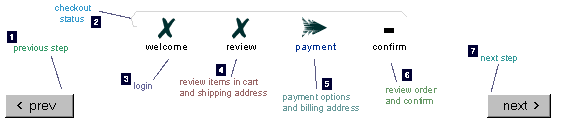
1.) Previous Button
Click this button to go to the previous step.
2.) Checkout Status Bar
The status bar lets you know how far along you are in the checkout process.
3.) Welcome / Login
For security reasons your password is required.
4.) Review
Review the items in your cart and your shipping address. You may add or remove items from your cart by clicking on the appropriate "edit" button. You may also change your shipping address, or create a new address by clicking on the appropriate "edit" button.
5.) Payment
New customers must select a payment method, and input the appropriate information. You may select a different billing address from the list on the right, or simply create a new address by clicking on the appropriate link. Previous customers may use their most recent payment information by clicking on the "next" button, or inputting new information by clicking on the "edit" button.
All information is securely transmitted between your computer and ours.
6.) Confirm
This is the final review page. You may edit any of the information that is incorrect, or click on the "confirm" button to proceed with the order. After clicking on the "confirm" button, you will be given the option to print out a receipt for your order.
7.) Next Button
Click this button to go to the next step.
|

